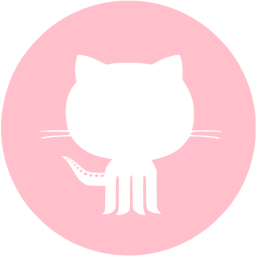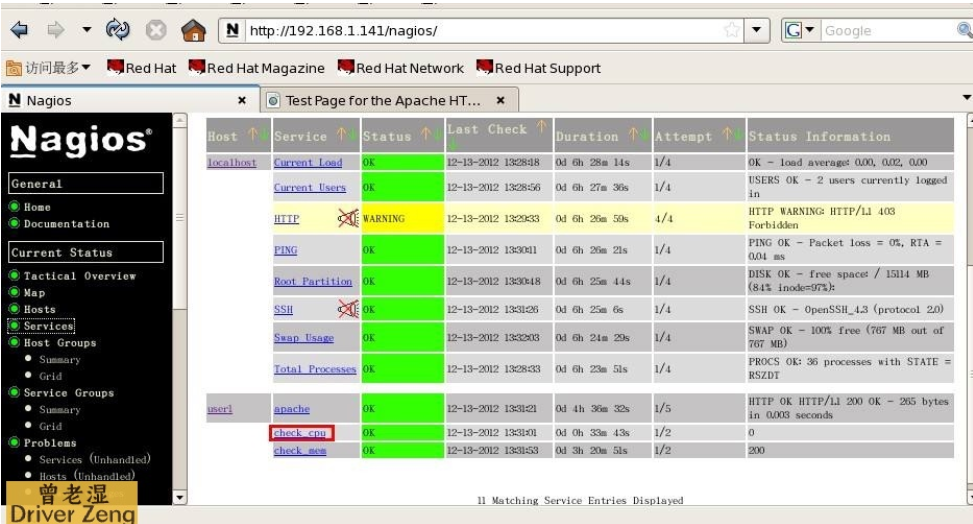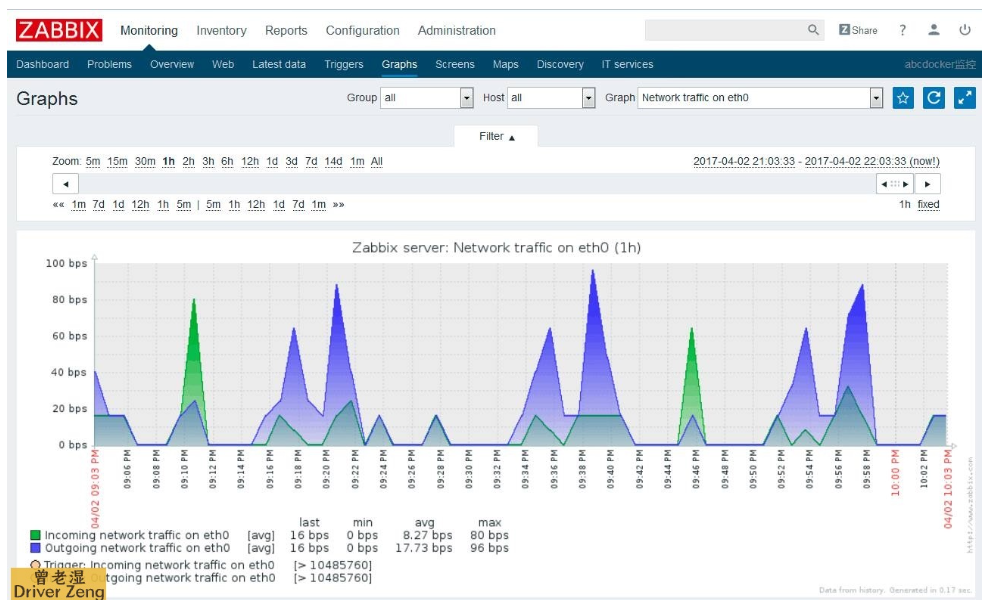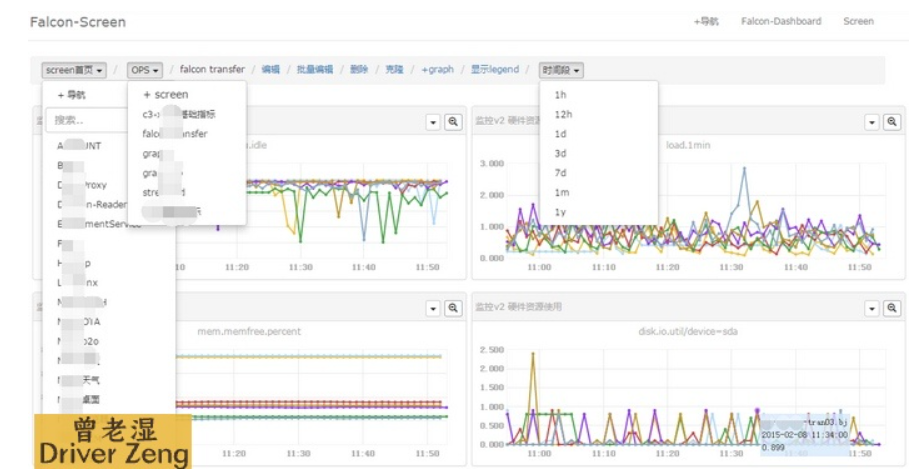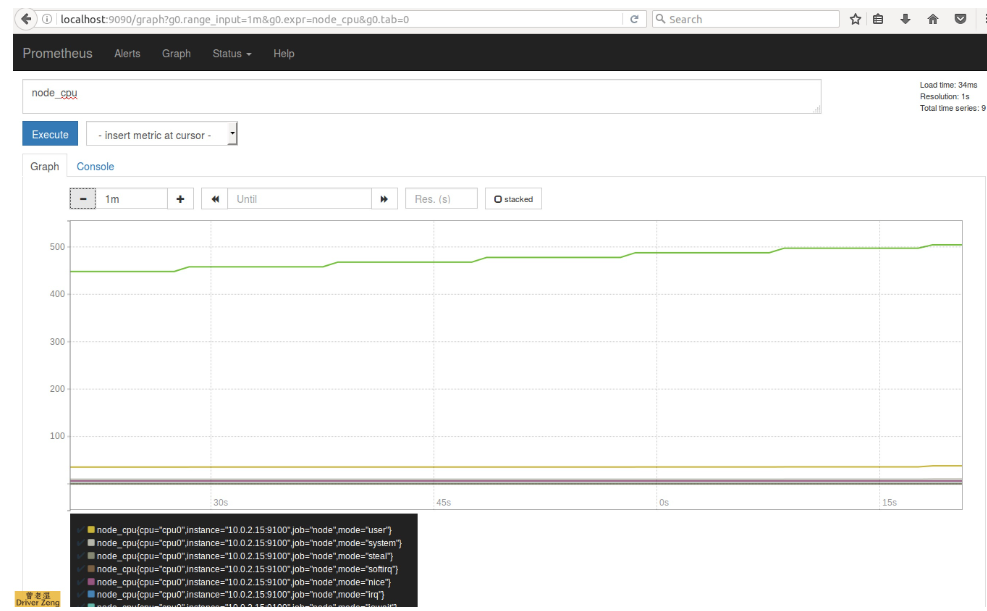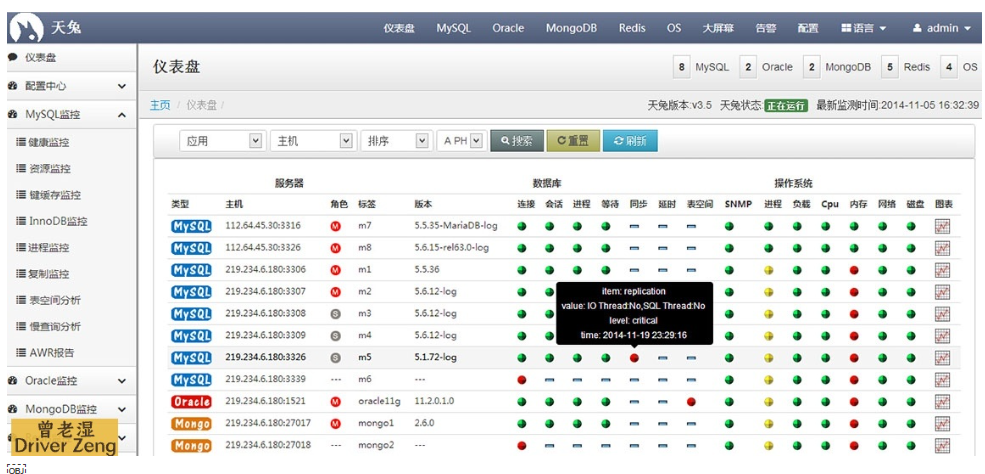监控系统概述:
什么是监控?
监控系统是整个运维环节,乃至整个产品生命周期中最重要的一环,事前及时预警发现故障,事后提供翔实的数据用于追查定位问题。
为什么要做监控?
生活中:
- 1.超市监控:防内外偷
- 2.交通监控:测速,违章
企业中:
- 1.系统的监控:实际上是对系统不间断的实时监控
- 2.实时反馈系统当前状态:我们监控某个硬件、或者某个系统,都是需要能实时看到当前系统的状态,是正常、异常、或者故障。
- 3.保证服务可靠性安全性:我们监控的目的就是要保证系统、服务、业务正常运行
- 4.保证业务持续稳定运行:如果我们的监控做得很完善,即使出现故障,能第一时间接收到故障报警,在第一时间处理解决,从而保证业务持续性的稳定运行。(往往,第一时间知道业务宕机的都是用户)
常用的监控软件:
CACTI(网络监控)
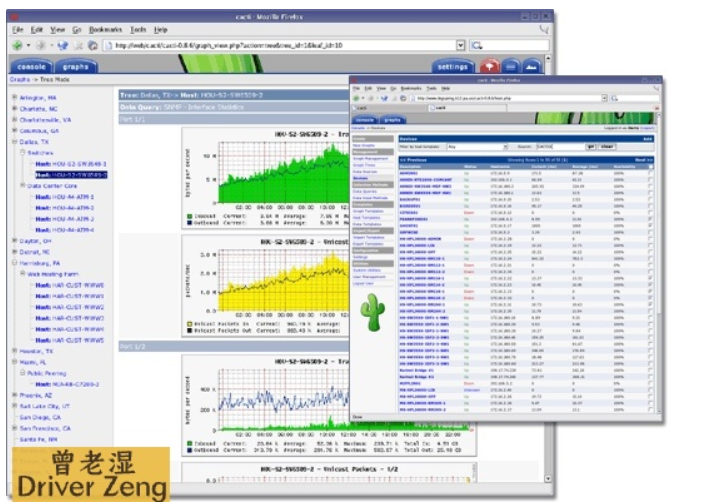
单机监控命令了解
CPU监控命令
1)w
[root@zabbix ~]# w
15:09:01 up 7:29, 1 user, load average: 0.55, 0.15, 0.09
USER TTY FROM LOGIN@ IDLE JCPU PCPU WHAT
root pts/0 10.0.0.1 07:58 5.00s 0.69s 0.00s w2)top
[root@zabbix ~]# top
top - 15:09:44 up 7:30, 1 user, load average: 0.26, 0.13, 0.08
Tasks: 161 total, 2 running, 159 sleeping, 0 stopped, 0 zombie
%Cpu(s): 0.3 us, 0.3 sy, 0.0 ni, 99.3 id, 0.0 wa, 0.0 hi, 0.0 si, 0.0 st
KiB Mem : 995896 total, 170500 free, 275796 used, 549600 buff/cache
KiB Swap: 4190204 total, 4189940 free, 264 used. 518484 avail Mem
3)htop
[root@zabbix ~]# htop
CPU[| 0.7%] Tasks: 27, 38 thr; 1 running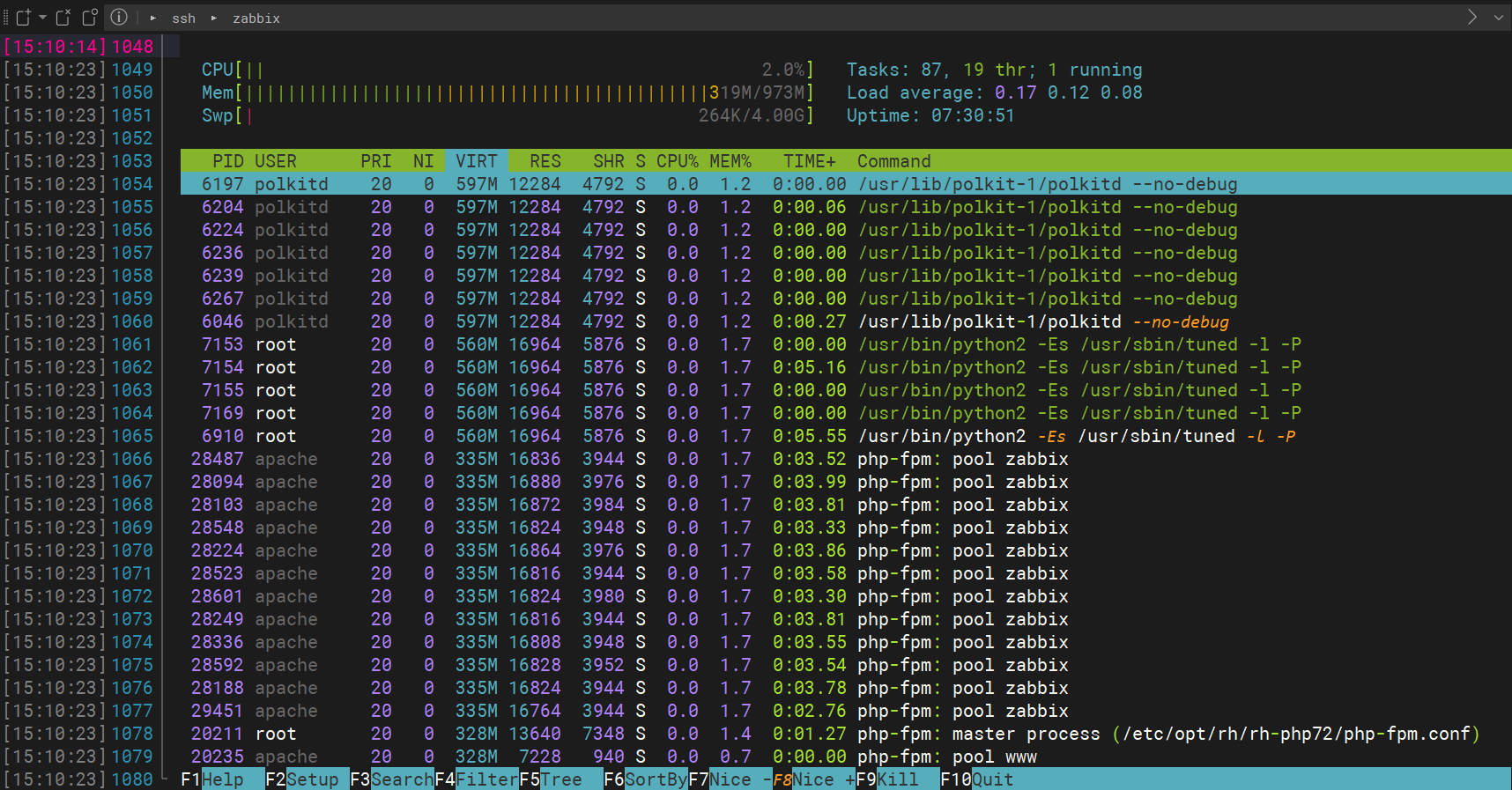
4)glances
zabbix (CentOS Linux 7.6.1810 64bit / Linux 3.10.0-957.el7.x86_64) Uptime: 7:33:03
CPU [| 12.9%] CPU 12.9% nice: 0.0% MEM 48.5% active: 351M SWAP 0.0% LOAD 1-core
MEM [||||| 48.5%] user: 8.8% irq: 0.0% total: 973M inactive: 296M total: 4.00G 1 min: 0.30
SWAP [ 0.0%] system: 3.5% iowait: 0.0% used: 472M buffers: 0 used: 264K 5 min: 0.16
idle: 87.4% steal: 0.0% free: 501M cached: 496M free: 4.00G 15 min: 0.10
free: 1.68G cached: 319M free: 1024M 15 min: 0.075)uptime
[root@zabbix ~]# uptime
15:13:17 up 7:33, 1 user, load average: 0.18, 0.14, 0.09不管用什么命令监控,查看CPU,我们都必须了解,系统的用户态和内和态。
%Cpu(s): 0.0 us, 0.0 sy, 0.0 ni,100.0 id, 0.0 wa, 0.0 hi, 0.0 si, 0.0 st
us: 用户态 跟用户的操作有关35%
sy: 内和态 跟内核的处理有关65%
id: CPU空闲
当我们执行一个命令的时候,很快能出来结果,但是有多少人知道,这个很快,他都占用了哪些时间呢?
[root@zabbix ~]# time ls
backup.sh group_vars_web_group
real 0m0.002s 真实执行时间
user 0m0.001s 用户执行时间
sys 0m0.001s 系统执行时间
内存监控命令
1)free
[root@zabbix ~]# free -m
total used free shared buff/cache available
Mem: 972 263 171 9 537 512
Swap: 4091 0 4091
[root@zabbix ~]# free -h
total used free shared buff/cache available
Mem: 972M 263M 171M 9.7M 537M 512M2)top
3)glances
4)htop
这几个命令在看CPU的时候已经演示了
如何查看单个进程占用内存?
#进程占用内存公式
pmem = VmRSS / MemTotal * 100
process mem = 虚拟内存 / 总内存 * 100
#python脚本:
[root@zabbix ~]# cat mem.py
#!/usr/bin/env python
# _*_ coding:UTF-8 _*_
# 收集程序所占用的物理内存大小,占所有物理内存的比例
# Python: 2.7.6
import sys
import os
from subprocess import Popen,PIPE
def get_pid(program):
'获取目标程序的PID列表'
p = Popen(['pidof',program],stdout=PIPE,stderr=PIPE)
pids,stderrput = p.communicate()
# pids = p.stdout.read() #这种方法也是可以的
# 这里也可以对stderrput来进行判断
if pids:
return pids.split()
else:
raise ValueError
def mem_calc(pids):
'计算PIDs占用的内存大小'
mem_total = 0
for pid in pids:
os.chdir('/proc/%s' % pid)
with open('status') as fd:
for line in fd:
if line.startswith('VmRSS'):
mem = line.strip().split()[1]
mem_total += int(mem)
break
return mem_total
def mem_percent(mem):
'计算程序内存占用物理内存的百分比'
with open('/proc/meminfo') as fd:
for line in fd:
if line.startswith('MemTotal'):
total = line.strip().split()[1]
percent = (float(mem)/int(total)) * 100
return percent
def main():
try:
program = sys.argv[1]
pids = get_pid(program)
except IndexError as e:
sys.exit('%s need a Program name ' % __file__)
except ValueError as e:
sys.exit('%s not a Process Name or not Start' % program )
mem_total = mem_calc(pids)
percent = mem_percent(mem_total)
return program,mem_total,percent
if __name__ == '__main__':
program,mem_total,mem_percent=main()
print('进程名称:%s\n物理内存为:%s\n百分比为:%.2f%%'% (program,mem_total,mem_percent))
磁盘监控命令
1)df
[root@zabbix ~]# df
Filesystem 1K-blocks Used Available Use% Mounted on
/dev/mapper/centos-root 15718400 2092324 13626076 14% /
devtmpfs 485828 0 485828 0% /dev
tmpfs 497948 0 497948 0% /dev/shm
tmpfs 497948 7780 490168 2% /run
tmpfs 497948 0 497948 0% /sys/fs/cgroup
/dev/sda1 1038336 135284 903052 14% /boot
tmpfs 99592 0 99592 0% /run/user/0
[root@zabbix ~]# df -h
Filesystem Size Used Avail Use% Mounted on
/dev/mapper/centos-root 15G 2.0G 13G 14% /
devtmpfs 475M 0 475M 0% /dev
tmpfs 487M 0 487M 0% /dev/shm
tmpfs 487M 7.6M 479M 2% /run
tmpfs 487M 0 487M 0% /sys/fs/cgroup
/dev/sda1 1014M 133M 882M 14% /boot
tmpfs 98M 0 98M 0% 2)iotop //用于监控系统中磁盘I/O活动的命令行工具
[root@zabbix ~]# iotop
Total DISK READ : 0.00 B/s | Total DISK WRITE : 0.00 B/s
Actual DISK READ: 0.00 B/s | Actual DISK WRITE: 0.00 B/s
TID PRIO USER DISK READ DISK WRITE SWAPIN IO> COMMAND
1 be/4 root 0.00 B/s 0.00 B/s 0.00 % 0.00 % systemd --switched-root --system --deserialize 22
2 be/4 root 0.00 B/s 0.00 B/s 0.00 % 0.00 % [kthreadd]
3 be/4 root 0.00 B/s 0.00 B/s 0.00 % 0.00 % [ksoftirqd/0]
6148 be/4 root 0.00 B/s 0.00 B/s 0.00 % 0.00 % gssproxy -D
5 be/0 root 0.00 B/s 0.00 B/s 0.00 % 0.00 % [kworker/0:0H]
6150 be/4 root 0.00 B/s 0.00 B/s 0.00 % 0.00 % gssproxy -D
7 rt/4 root 0.00 B/s 0.00 B/s 0.00 % 0.00 % [migration/0]
8 be/4 root 0.00 B/s 0.00 B/s 0.00 % 0.00 % [rcu_bh]
#常用选项
-o:只显示有io操作的进程
-b:批量显示,无交互,主要用作记录到文件。
-n NUM:显示NUM次,主要用于非交互式模式。
-d SEC:间隔SEC秒显示一次。
-p PID:监控的进程pid。
-u USER:监控的进程用户。3)iostat
[root@zabbix ~]# iostat
Linux 3.10.0-957.el7.x86_64 (zabbix) 08/14/2023 _x86_64_ (1 CPU)
avg-cpu: %user %nice %system %iowait %steal %idle
2.89 0.00 1.42 0.07 0.00 95.62
Device: tps kB_read/s kB_wrtn/s kB_read kB_wrtn
scd0 0.00 0.04 0.00 1028 0
sda 0.93 12.46 35.61 345535 987391
dm-0 1.01 12.01 35.53 333038 985251
dm-1 0.00 0.09 0.00 2460 72
#选项
-C 显示CPU使用情况
-d 显示磁盘使用情况
-k 以 KB 为单位显示
-m 以 M 为单位显示
-N 显示磁盘阵列(LVM) 信息
-n 显示NFS 使用情况
-p[磁盘] 显示磁盘和分区的情况
-t 显示终端和CPU的信息
-x 显示详细信息
-V 显示版本信息
#示例
[root@zabbix ~]# iostat -d -k 1 10
参数 -d 表示,显示设备(磁盘)使用状态;-k某些使用block为单位的列强制使用Kilobytes为单位;1 10表示,数据显示每隔1秒刷新一次,共显示10次。4)dstat
[root@zabbix ~]# dstat -cdngy
----total-cpu-usage---- -dsk/total- -net/total- ---paging-- ---system--
usr sys idl wai hiq siq| read writ| recv send| in out | int csw
0 0 100 0 0 0|1729B 3483B| 0 0 | 0 0 | 47 65
0 0 100 0 0 0| 0 0 | 66B 830B| 0 0 | 92 114
0 0 100 0 0 0| 0 0 | 66B 350B| 0 0 | 92 106
0 0 100 0 0 0| 0 16k| 66B 350B| 0 0 | 102 114
5)glances
前面有过讲解
网络监控命令
1)glances
参考前面
2)iftop
3)nethogs
该命令可以查看某个进程所使用的流量
[root@zabbix ~]# nethogs
[root@zabbix ~]# nethogs
Ethernet link detected
Ethernet link detected
Waiting for first packet to arrive (see sourceforge.net bug 1019381)
NetHogs version 0.8.5
PID USER PROGRAM DEV SENT RECEIVED
20272 zabbix ..sr/sbin/zabbix_server: escalator #1 [processed 0 escalations in 0.007 eth1 0.425 0.941 KB/sec
20288 zabbix ..sr/sbin/zabbix_server: alert syncer [queued 0 alerts(s), flushed 0 re eth1 0.581 0.922 KB/sec
28249 apache php-fpm: pool zabbix eth1 0.485 0.749 KB/sec
20268 zabbix ..sr/sbin/zabbix_server: history syncer #1 [processed 1 values, 0 trigg eth1 0.629 0.436 KB/sec
20266 zabbix ..sr/sbin/zabbix_server: http poller #1 [got 0 values in 0.002169 sec, eth1 0.177 0.238 KB/sec
20348 apache nginx: worker process eth0 0.131 0.148 KB/sec
20275 zabbix ..sr/sbin/zabbix_server: task manager [processed 0 task(s) in 0.001446 eth1 0.042 0.056 KB/sec
7181 root sshd: root@pts/0 eth0 0.380 0.047 KB/sec
20283 zabbix ..sr/sbin/zabbix_server: trapper #2 [processed data in 0.008876 sec, wa eth1 0.053 0.038 KB/sec
20267 zabbix ..sr/sbin/zabbix_server: discoverer #1 [processed 0 rules in 0.002010 s eth1 0.000 0.000 KB/sec
28103 apache php-fpm: pool zabbix eth1 0.000 0.000 KB/sec
? root unknown TCP 0.000 0.000 KB/sec
TOTAL 2.902 3.575 KB/sec
0.131 0.064 KB/sec
4)ifconfig
[root@zabbix ~]# ifconfig
eth0: flags=4163<UP,BROADCAST,RUNNING,MULTICAST> mtu 1500
inet 10.0.0.71 netmask 255.255.255.0 broadcast 10.0.0.255
inet6 fe80::20c:29ff:fe33:a775 prefixlen 64 scopeid 0x20<link>
ether 00:0c:29:33:a7:75 txqueuelen 1000 (Ethernet)
RX packets 145559 bytes 152747440 (145.6 MiB)
RX errors 0 dropped 0 overruns 0 frame 0
TX packets 120756 bytes 139243764 (132.7 MiB)
TX errors 0 dropped 0 overruns 0 carrier 0 collisions 0
eth1: flags=4163<UP,BROADCAST,RUNNING,MULTICAST> mtu 1500
inet 172.16.1.71 netmask 255.255.255.0 broadcast 172.16.1.255
inet6 fe80::20c:29ff:fe33:a77f prefixlen 64 scopeid 0x20<link>
ether 00:0c:29:33:a7:7f txqueuelen 1000 (Ethernet)
RX packets 383885 bytes 175130867 (167.0 MiB)
RX errors 0 dropped 0 overruns 0 frame 0
TX packets 410113 bytes 70357312 (67.0 MiB)
TX errors 0 dropped 0 overruns 0 carrier 0 collisions 0
lo: flags=73<UP,LOOPBACK,RUNNING> mtu 65536
inet 127.0.0.1 netmask 255.0.0.0
inet6 ::1 prefixlen 128 scopeid 0x10<host>
loop txqueuelen 1000 (Local Loopback)
RX packets 112426 bytes 6853247 (6.5 MiB)
RX errors 0 dropped 0 overruns 0 frame 0
TX packets 112426 bytes 6853247 (6.5 MiB)
TX errors 0 dropped 0 overruns 0 carrier 0 collisions 0
#左边的RX:接收流量;右边的TX:发送流量5)route
[root@zabbix ~]# route
Kernel IP routing table
Destination Gateway Genmask Flags Metric Ref Use Iface
default gateway 0.0.0.0 UG 0 0 0 eth0
10.0.0.0 0.0.0.0 255.255.255.0 U 0 0 0 eth0
link-local 0.0.0.0 255.255.0.0 U 1002 0 0 eth0
link-local 0.0.0.0 255.255.0.0 U 1003 0 0 eth1
172.16.1.0 0.0.0.0 255.255.255.0 U 0 0 0 eth1
route 命令的输出项说明
输出项 说明
Destination 目标网段或者主机
Gateway 网关地址,”*” 表示目标是本主机所属的网络,不需要路由
Genmask 网络掩码
Flags 标记。一些可能的标记如下:
U — 路由是活动的
H — 目标是一个主机
G — 路由指向网关
R — 恢复动态路由产生的表项
D — 由路由的后台程序动态地安装
M — 由路由的后台程序修改
! — 拒绝路由
Metric 路由距离,到达指定网络所需的中转数(linux 内核中没有使用)
Ref 路由项引用次数(linux 内核中没有使用)
Use 此路由项被路由软件查找的次数
Iface 该路由表项对应的输出接口TCP11种状态监控命令
1)netstat
[root@zabbix ~]# netstat
Active Internet connections (w/o servers)
Proto Recv-Q Send-Q Local Address Foreign Address State
tcp 0 0 zabbix:zabbix-trapper zabbix:52596 TIME_WAIT
tcp 0 0 zabbix:54222 172.16.1.51:mysql ESTABLISHED
tcp 0 0 zabbix:54220 172.16.1.51:mysql ESTABLISHED
tcp 0 0 zabbix:54224 172.16.1.51:mysql ESTABLISHED
tcp 0 0 zabbix:54256 172.16.1.51:mysql ESTABLISHED
tcp 0 0 zabbix:54248 172.16.1.51:mysql ESTABLISHED
tcp 0 0 zabbix:54262 172.16.1.51:mysql ESTABLISHED
tcp 0 0 zabbix:55952 172.16.1.51:mysql TIME_WAIT
tcp 0 0 zabbix:54218 172.16.1.51:mysql ESTABLISHED
tcp 0 0 localhost:zabbix-agent localhost:49088 TIME_WAIT
tcp 0 0 zabbix:zabbix-trapper zabbix:52618 TIME_WAIT
tcp 0 0 localhost:zabbix-agent localhost:49030 TIME_WAIT
2)ss
[root@zabbix ~]# ss
Netid State Recv-Q Send-Q Local Address:Port Peer Address:Port
u_str ESTAB 0 0 * 37472 * 37473
u_str ESTAB 0 0 * 111273 * 111272
u_str ESTAB 0 0 /run/systemd/journal/stdout 33080 * 33079
u_str ESTAB 0 0 * 33984 * 33983
u_str ESTAB 0 0 /run/systemd/journal/stdout 32743 * 32742
u_str ESTAB 0 0 * 37233 * 37232
u_str ESTAB 0 0 * 33079 * 33080
u_str ESTAB 0 0 /run/systemd/journal/stdout 36650 * 36649 企业示例
如何每1分钟监控当前系统的内存使用状态,如果可用低于100MB则发送邮件。同时打印当前还剩余多少内存
1.如何获取内存的状态信息 free -m
2.如何获取内存的可用状态 free -m|awk '/Mem/{print $NF}'
3.如何进行数字的比对,高于100MB不处理,低于100MB,发送邮件。
4.如何每分钟执行。
[root@zabix~]# vim free.sh
#!/bin/bash
while true;do
free_av=$(free -m|awk '/^Mem/{print $NF}')
Hostname=$(hostname)_$(hostname -I|awk '{print $2}')
Date=$(date +%F)
if [ $free_av -lt 100 ];then
echo "$Date: ${Hostname},内存低于100MB,还有${free_av}MB内存可用"
fi
sleep 2
done
[root@zabbix ~]# sh free.sh
2018-10-12: zabbix_,内存低于100MB,还有20MB内存可用
2018-10-12: zabbix_,内存低于100MB,还有6MB内存可用
2018-10-12: zabbix_,内存低于100MB,还有5MB内存可用
#拿取数据
[root@zabbix ~]# dd < /dev/zero > /dev/null bs=2000M
zabbix监控快速安装(5.0版本)
#下载更换源
rpm -Uvh https://repo.zabbix.com/zabbix/5.0/rhel/7/x86_64/zabbix-release-5.0-1.el7.noarch.rpm
#安装zabbix
yum install zabbix-server-mysql zabbix-agent -y
#下载前端源
yum install centos-release-scl -y
#编辑文件 /etc/yum.repos.d/zabbix.repo 并启用 zabbix-frontend 存储库
[zabbix-frontend]
...
enabled=1
...
#安装 Zabbix 前端包
yum install zabbix-web-mysql-scl zabbix-nginx-conf-scl -y
#创建初始数据库,确保数据库服务器已启动并正在运行。,在您的数据库主机上运行以下命令。
mysql> create database zabbix character set utf8 collate utf8_bin;
mysql> grant all on zabbix.* to zabbix@'172.16.1.%' identified by '123';
mysql> set global log_bin_trust_function_creators = 1; #//临时开启函数调用
mysql> quit;
#在 Zabbix 服务器主机上导入初始架构和数据。
scp /usr/share/doc/zabbix-server-mysql*/create.sql.gz 172.16.1.51:/root
zcat create.sql.gz | mysql zabbix
#导入数据库模式后禁用 log_bin_trust_function_creators 选项。
mysql> set global log_bin_trust_function_creators = 0;
#为Zabbix服务器配置数据库 //数据库部署在那台服务器就填那台ip
编辑文件/etc/zabbix/zabbix_server.conf
[root@zabbix ~]# cat /etc/zabbix/zabbix_server.conf | grep '^DB'
DBHost=172.16.1.51
DBName=zabbix
DBUser=zabbix
DBPassword=123
#为 Zabbix 前端配置 PHP //如果使用ip访问则需要注释或者删掉自带的conf文件中的server段 文件路径:/etc/opt/rh/rh-nginx116/nginx/nginx.conf
编辑文件 /etc/opt/rh/rh-nginx116/nginx/conf.d/zabbix.conf 取消注释并设置“listen”和“server_name”指令。
listen 80;
server_name _;
、、、、、
#编辑文件 /etc/opt/rh/rh-php72/php-fpm.d/zabbix.conf 将 nginx 添加到 Listen.acl_users 指令。
listen.acl_users = apache,nginx
php_value[date.timezone] = Asia/Shanghai
#启动Zabbix服务器和代理进程
启动 Zabbix 服务器和代理进程,并使其在系统启动时启动。
systemctl start zabbix-server zabbix-agent rh-nginx116-nginx rh-php72-php-fpm
开机自启:
systemctl enable zabbix-server zabbix-agent rh-nginx116-nginx rh-php72-php-fpm
#端口检测
[root@zabbix ~]# netstat -lntup
Active Internet connections (only servers)
Proto Recv-Q Send-Q Local Address Foreign Address State PID/Program name
tcp 0 0 127.0.0.1:9000 0.0.0.0:* LISTEN 8969/php-fpm: maste
tcp 0 0 0.0.0.0:111 0.0.0.0:* LISTEN 6011/rpcbind
tcp 0 0 0.0.0.0:80 0.0.0.0:* LISTEN 9014/nginx: master
tcp 0 0 0.0.0.0:22 0.0.0.0:* LISTEN 6917/sshd
tcp 0 0 127.0.0.1:25 0.0.0.0:* LISTEN 7065/master
tcp 0 0 0.0.0.0:10050 0.0.0.0:* LISTEN 8975/zabbix_agentd
tcp 0 0 0.0.0.0:10051 0.0.0.0:* LISTEN 8984/zabbix_server
tcp6 0 0 :::111 :::* LISTEN 6011/rpcbind
tcp6 0 0 :::22 :::* LISTEN 6917/sshd
tcp6 0 0 ::1:25 :::* LISTEN 7065/master
tcp6 0 0 :::10050 :::* LISTEN 8975/zabbix_agentd
tcp6 0 0 :::10051 :::* LISTEN 8984/zabbix_server
udp 0 0 0.0.0.0:613 0.0.0.0:* 6011/rpcbind
udp 0 0 0.0.0.0:111 0.0.0.0:* 6011/rpcbind
udp6 0 0 :::613 :::* 6011/rpcbind
udp6 0 0 :::111 :::* 6011/rpcbind
#浏览器访问
10.0.0.71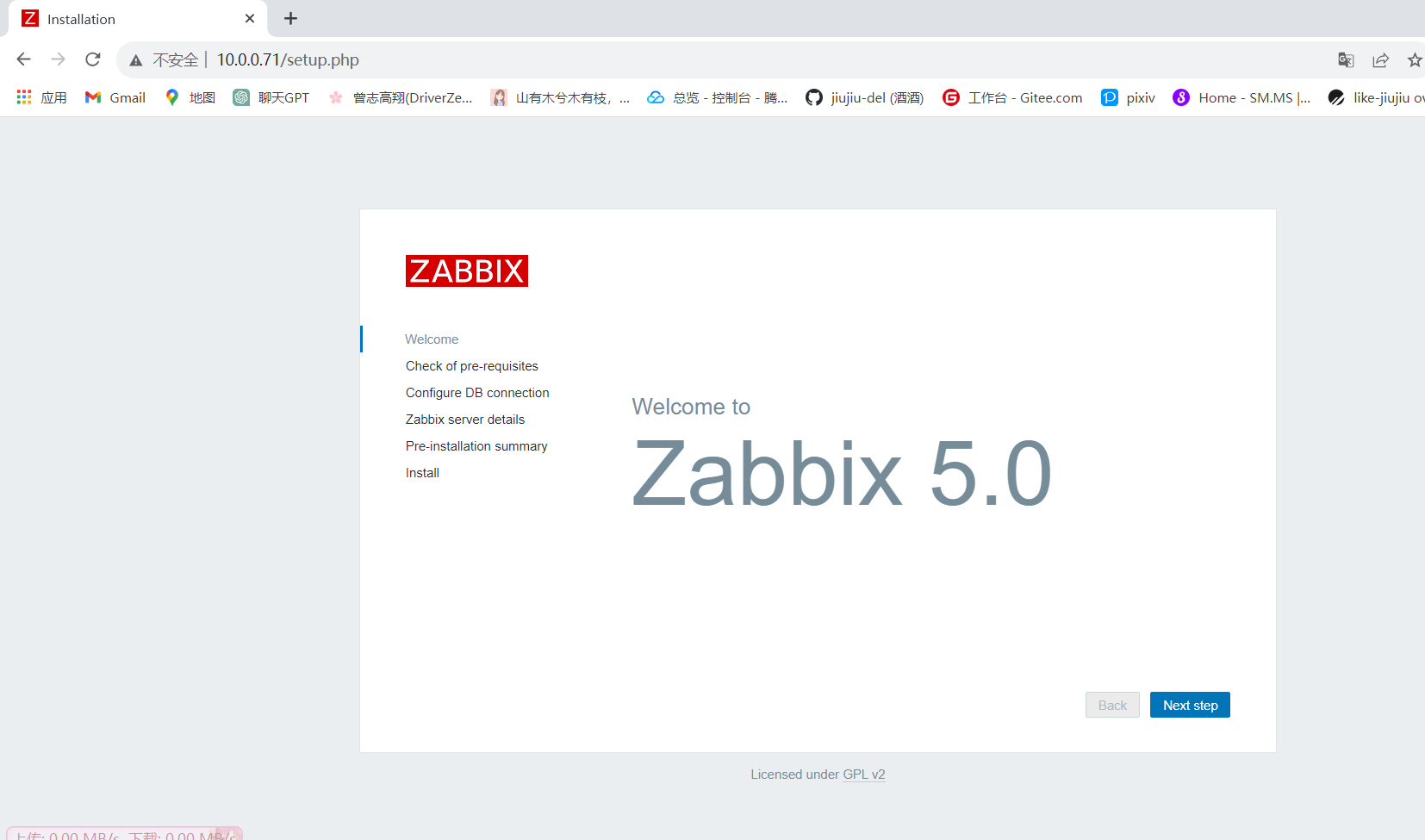
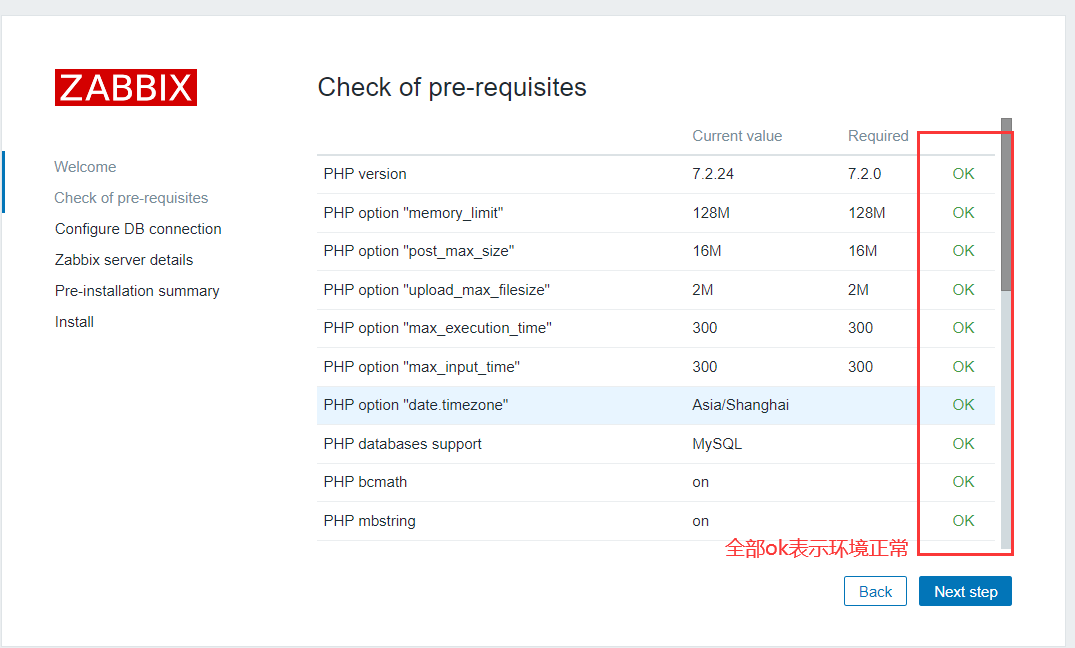
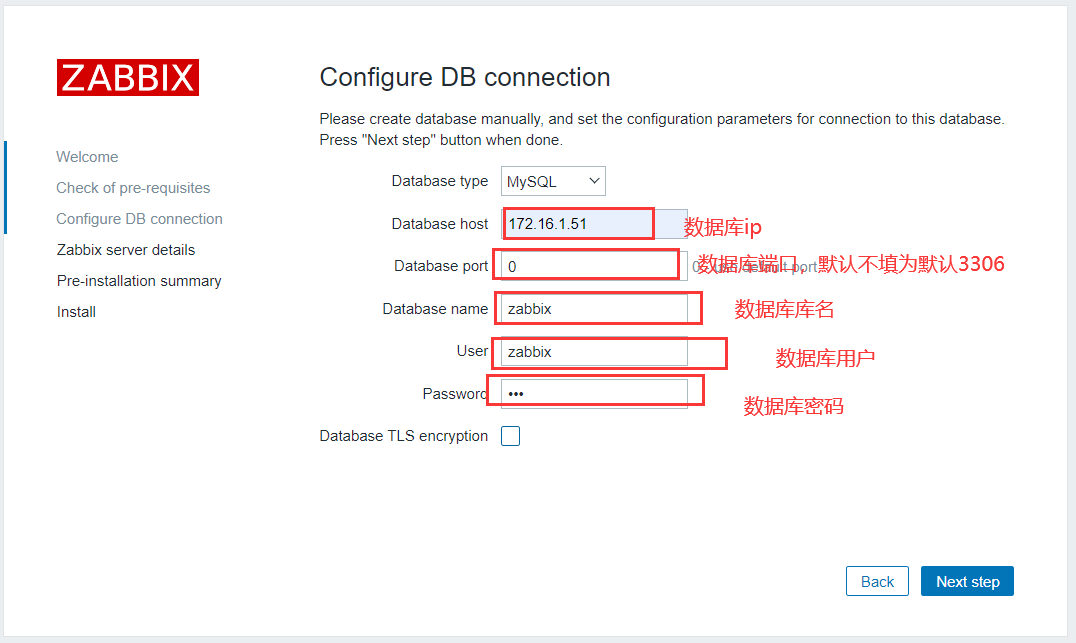

界面汉化:
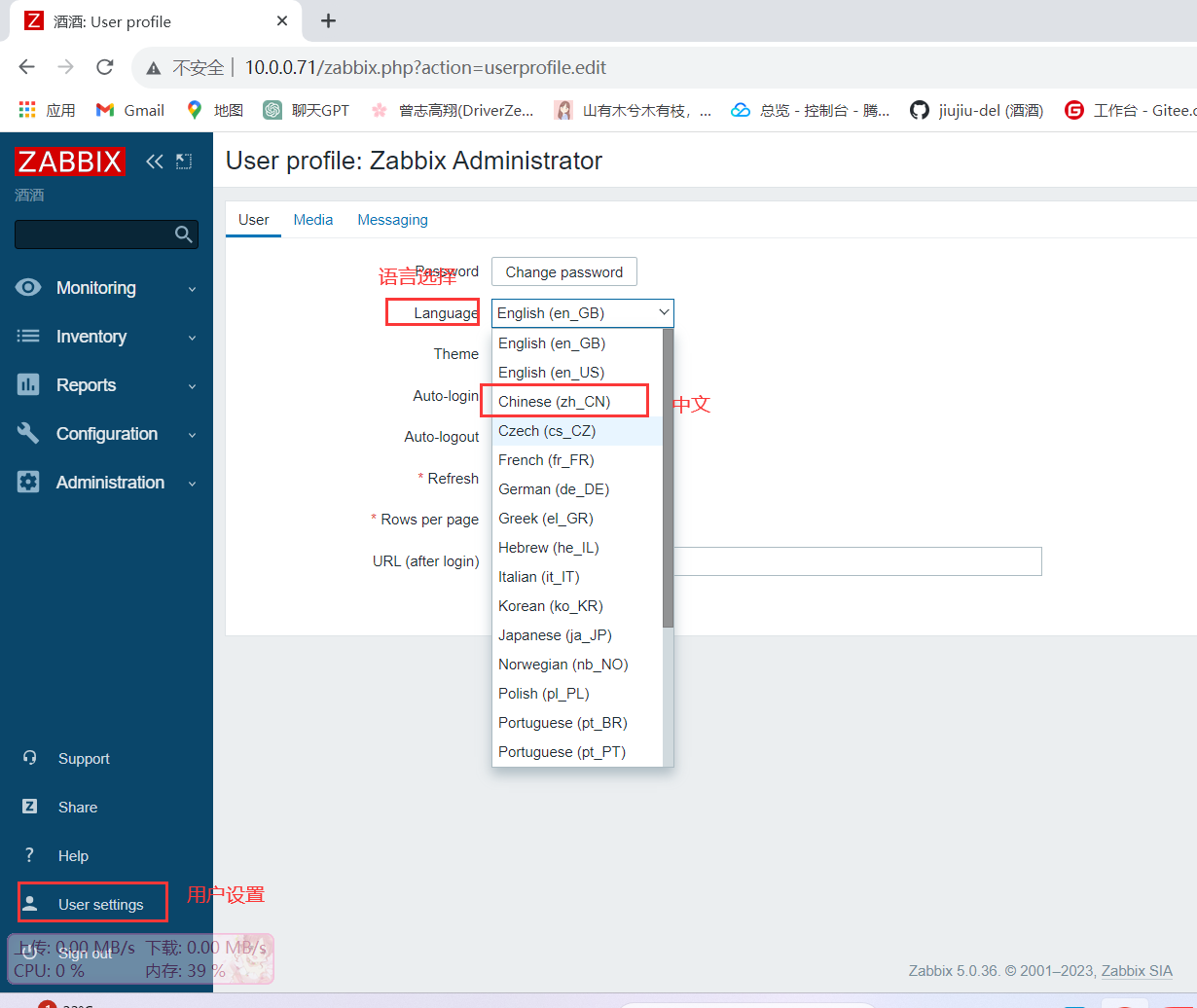
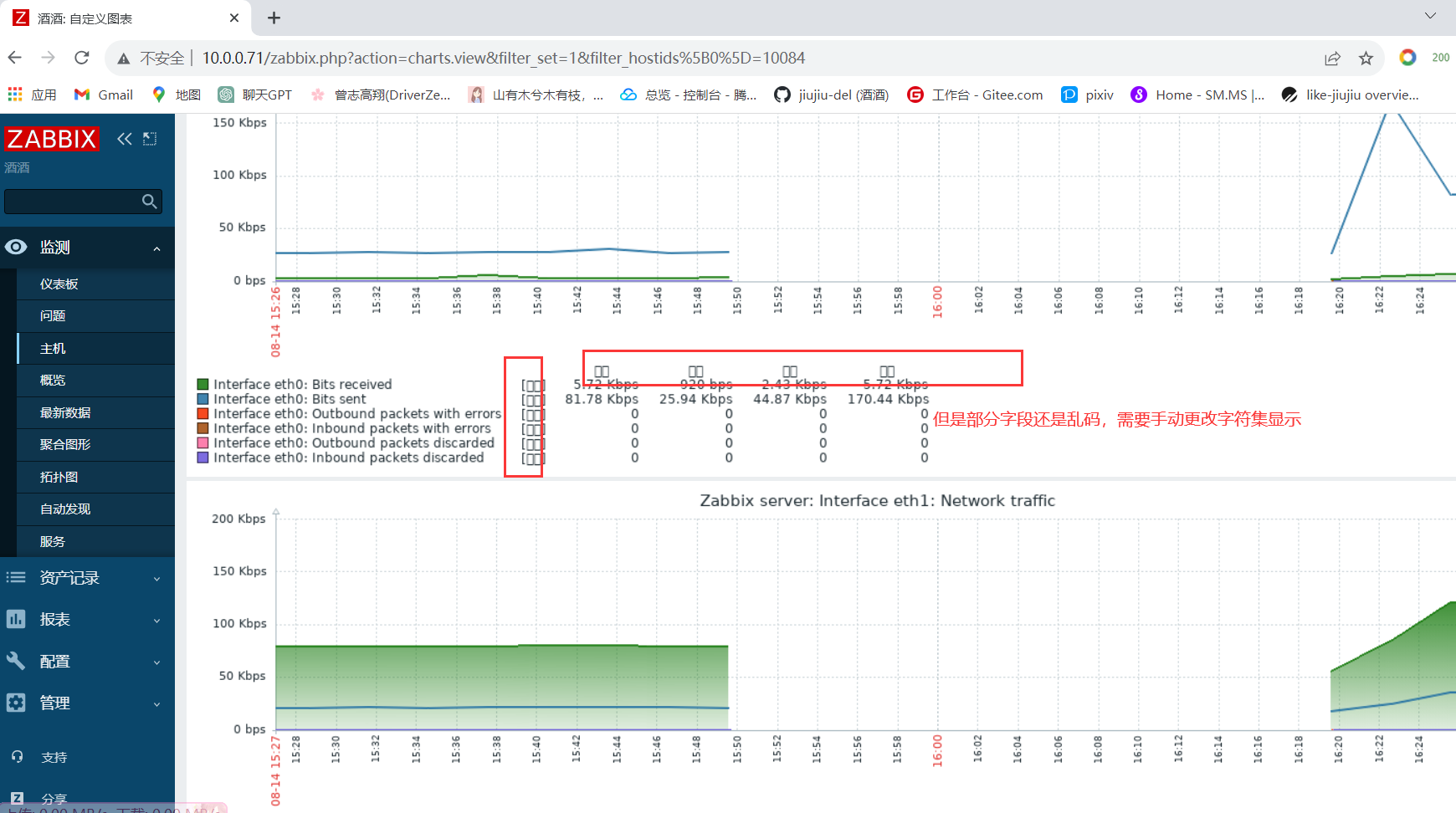
配置UTF-8字符集:
[root@zabbix assets]# cd /usr/share/zabbix/assets/fonts/
[root@zabbix fonts]# ll
total 0
lrwxrwxrwx 1 root root 33 Aug 14 16:04 graphfont.ttf -> /etc/alternatives/zabbix-web-font
#在windows中C:\Windows\Fonts 选择 任意中文简体字体复制到上面目录中
[root@zabbix fonts]# ll
total 17588
lrwxrwxrwx 1 root root 33 Aug 14 16:04 graphfont.ttf -> /etc/alternatives/zabbix-web-font
-rw-rw-rw- 1 root root 18008680 Jul 27 08:04 SIMSUN.TTC
#删除原先graphfont.ttf软链接,把加入的字符集更改为graphfont.ttf,刷新网页即可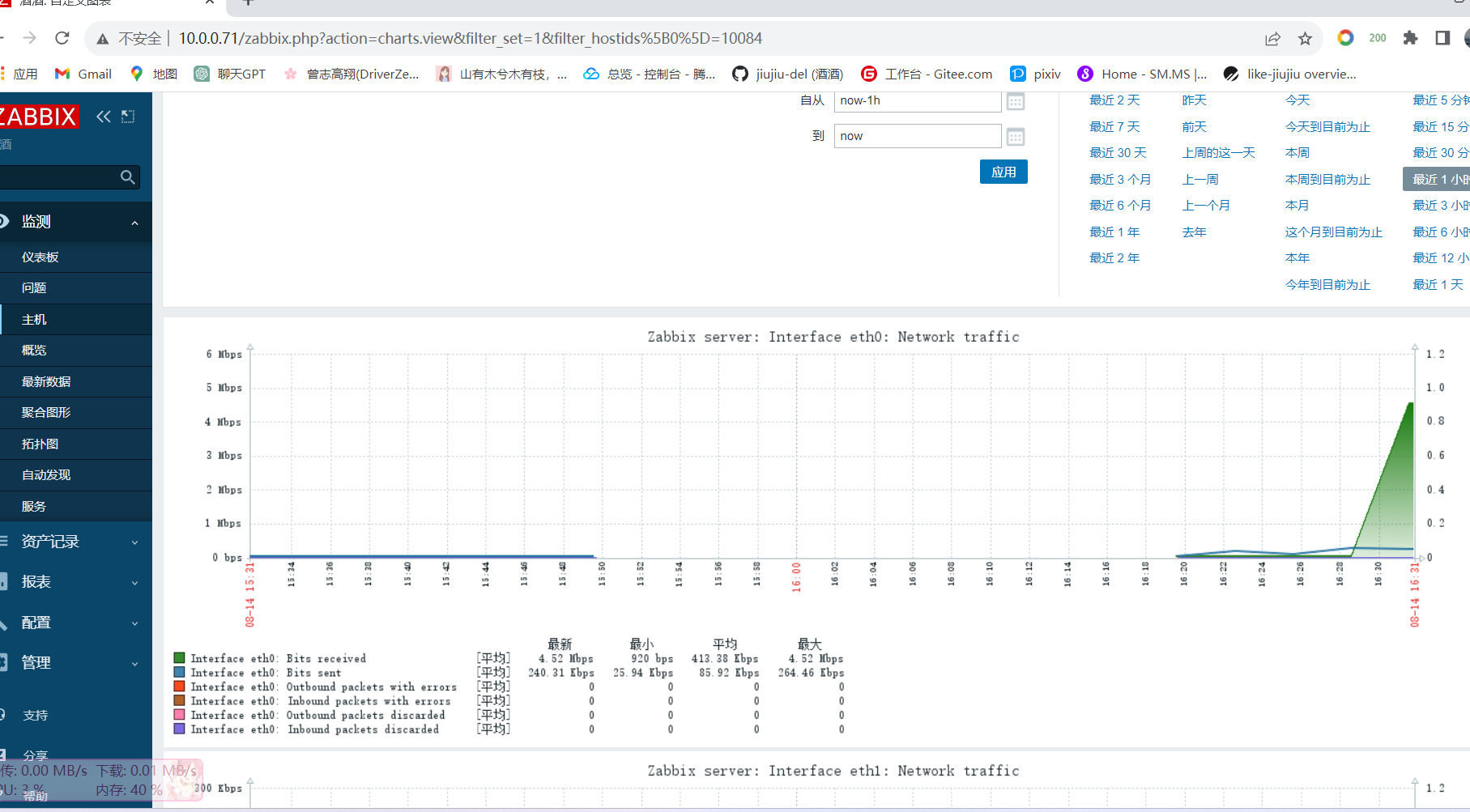
3.0安装部署
#下载更换源
rpm -ivh https://mirrors.tuna.tsinghua.edu.cn/zabbix/zabbix/3.4/rhel/7/x86_64/zabbix-release-3.4-2.el7.noarch.rpm
#下载安装zabbix
yum -y install zabbix-server-mysql zabbix-web-mysql zabbix-agent mariadb
#创建zabbix库 //这里是用的远端数据库创建
MariaDB [(none)]> create database zabbix3 character set utf8 collate utf8_bin;
#创建用户
MariaDB [zabbix]> grant all on zabbix3.* to zabbix@'172.16.1.%' identified by '123';
#进入SQL文件目录
[root@web02 ~]# cd /usr/share/doc/zabbix-server-mysql-3.4.15/
#导入SQL文件
[root@web02 zabbix-server-mysql-3.4.15]# zcat create.sql.gz |mysql -uzabbix -p123 -h172.16.1.51 zabbix3
#编辑zabbix-server配置
[root@zabbix2 ~]# cat /etc/zabbix/zabbix_server.conf | grep '^DB'
DBHost=172.16.1.51
DBName=zabbix3
DBUser=zabbix
DBPassword=123
# 修改时区
vim /etc/httpd/conf.d/zabbix.conf
------------------------------------
php_value date.timezone Asia/Shanghai
#启动zabbix-server httpd并加入开机自启
systemctl start zabbix-server httpd zabbix-agent
systemctl enable zabbix-server httpd zabbix-agent
#浏览器访问
10.0.0.81/zabbix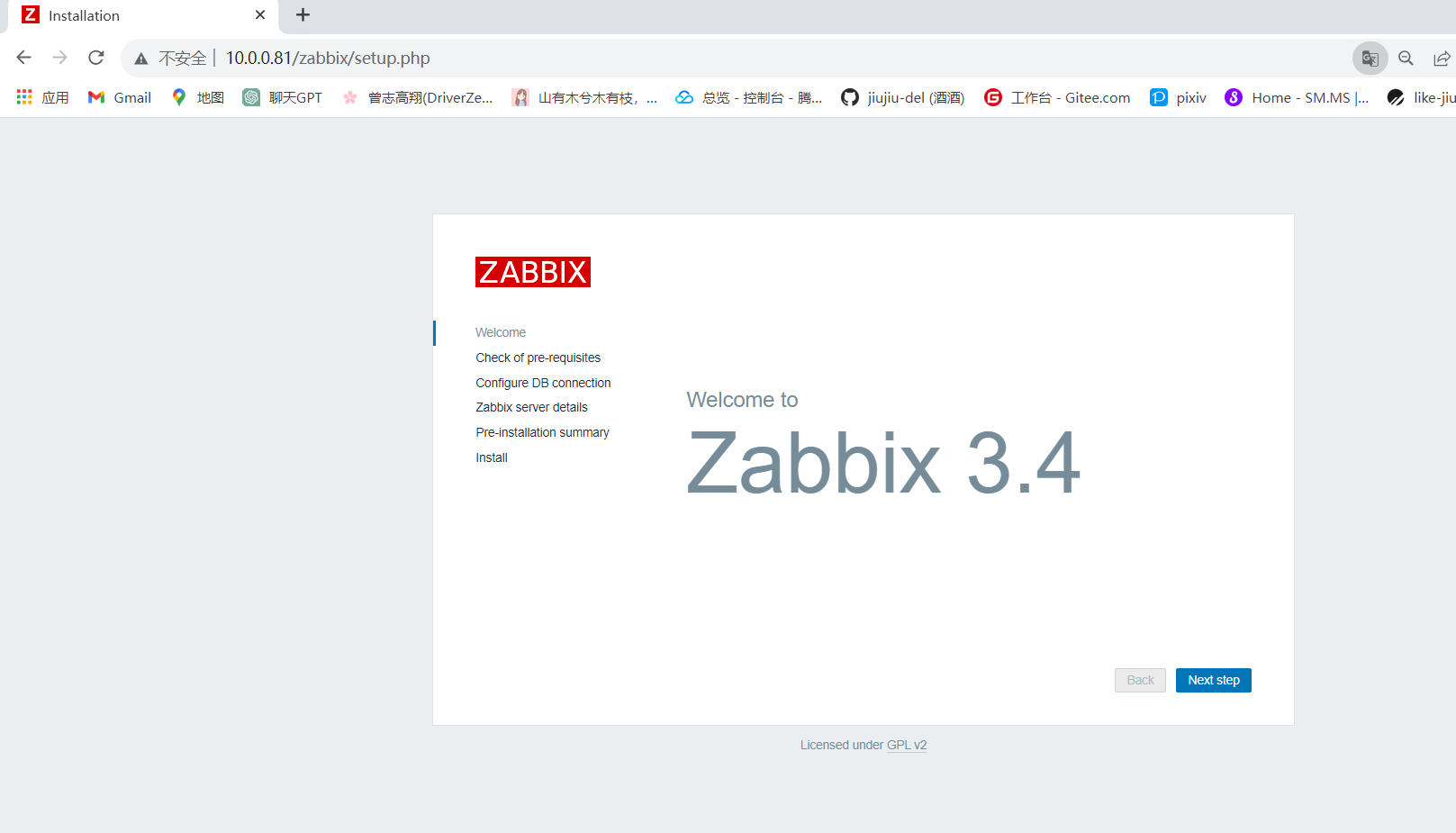
后续安装步骤和5.0版本一样